Teaching Tools Portal Help
The Faculty Course Toolkit in MyCUinfo offers easy access to course rosters and photo rosters.
Course Rosters
Course rosters for each course you are assigned to in CU-SIS are available in the Faculty Course Toolkit. Rosters are updated in real-time.
Photo roster
Photo rosters are updated nightly.
CUClickers roster
The CUClickers roster is a simple list of names and clicker numbers. Read more about using clickers in class on OIT Website.
Course e-mail roster
Email an entire class at once.
Access to Curriculum Management Reports and Department Class Rosters
Information about course enrollments is limited in MyCUinfo only to those courses that are being taught by the individual listed as the instructor. For department / associate / assistant chairs who may need access to all department enrollments, or all department class rosters, this information can be made available by applying for access to CU-SIS. Information is available on the Office of the Registrar website CU-SIS: How to Get Access
Faculty Advisors
If you are a faculty advisor, please contact your department administrator regarding CU-SIS access needs and options.
If you ned full advisor access, please apply for online access for advisors by going to CU-SIS: How to Get Access. Online and in-person training is required for advisor access. Information on training is available at CU-SIS - Training.
Frequently Asked Questions
I can't access the portal. What do I do?
You should be able to access MyCUinfo by using your IdentiKey/Password combination. For login issues, please contact the IT Service Center at 303-735-4357 (5-HELP) or help@colorado.edu.
Where do I direct students for course-related online tools?
Student have access to a variety of tools in the online Student Center. Please direct them to MyCUinfo.colorado.edu for any questions relating to drop/add, withdrawing, or other online services.
When will we receive information regarding on-line grading in the Faculty Center?
As we get closer to the major grading in December, materials will be made available. At the present time, grading is still being developed.
Where can I find out what time my final is for my course?
The final exam calendar is posted on the Office of the Registrar website under "Calendars and Schedules - Final Exam Schedules"
Contacting the IT Service Center
If you need further assistance with your IdentiKey or for other portal problems, please contact the IT Service Center at 303-735-4357 (5-HELP) or help@colorado.edu.
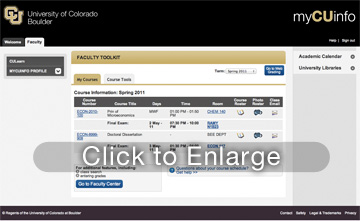 Use the Faculty Course Toolkit for immediate access to your course rosters and photo rosters. Click the "Course Tools" tab for more info and tools to help you manage your courses.
Use the Faculty Course Toolkit for immediate access to your course rosters and photo rosters. Click the "Course Tools" tab for more info and tools to help you manage your courses.
Video Tutorials
Submit Grades as a TA or Co-Instructor
Web Grading in MyCUinfo
Faculty Center Web Grading Information
Visit the Office of the Registrar for detailed info on how to enter your class grades in MyCUinfo
